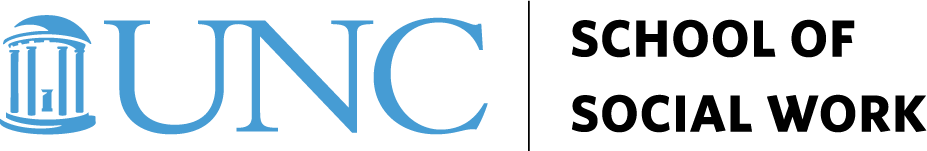Our students, practicum instructors and task supervisors, and faculty advisors use SSWiS (SSW Information System) to complete and submit online forms related to practicum education. You must have either an ONYEN or a SSWiS username to access the SSWiS portal with your password. Please note that you must agree to follow the SSWiS Conditions of Use before using this portal.
How Students Use SSWiS
Students use SSWiS for plans of study and for field placements. SSWiS has these purposes for students:
- Allows students to declare an area of specialization;
- Captures learning and professional goals;
- Delineates courses that students must take to meet degree requirements;
- Enables students to complete required practicum education documents;
- Helps students to search for practicum placement opportunities; and
- Provides practicum instructor contact information for practicum assignments.
How Practicum Instructors and Task Supervisors Use SSWiS
All practicum instructors and task supervisors are asked to create personal SSWiS usernames online using the SWWiS registration link.
SSWiS has these purposes for practicum instructors and task supervisors:
- Enables practicum instructors and task supervisors to complete, sign and review documents for the students they mentor; and
- Provides contact information for students and School personnel.
How Faculty Advisors Use SSWiS
Our School’s faculty advisors can use SSWiS to review plans of study and related information for their past and current advisees.